Regardless of the size of your home, or if you live in an apartment, taking an inventory of your assets and keeping track of the items in your home is an important step to keeping your property in order. While the process can seem tedious, taking the time to catalog your assets can be extremely helpful in the event of a situation where your property needs to be replaced, or your insurance company requires the information to process a claim.
Keeping track of your items shouldn’t be a chore. There are several apps that can help you organize your assets. Several will even help calculate the total value of all your property. Each app has its own set of unique features. They can be as detailed or simple as you need them to be.
Let’s dive in and see what each app has to offer!
Sortly – Available on iOS and Android
Are are looking for an app that allows you to organize your home inventory into different folders and subfolders? Then look no further than the Sortly app. Many people use each folder as a different room or by different item types. You can add tags and notes to folders or items for easy searching.
For each item you list, Sortly allows you to add details like purchase date, serial number, SKUs, warranty information, and more. Photos can be uploaded that will allow you to keep a visual inventory. If you list out quantities of items, along with price, Sortly will calculate the total value of the items in your home.
Your asset list can then be exported into a PDF or CSV file, and will even sync with Dropbox or Evernote. Another feature of Sortly is the ability to create printable QR labels, which comes in extremely handy if you’re moving. Stick them to your moving boxes and scan them to see what each box contains. If you are someone that loans out your items to family or friends, you can add a note with the name of the person that has the item, along with the date they are supposed to return the property.
Sortly is really an all-encompassing app that does more than just track your household inventory – it will keep your entire home organized and then some. The basic form of Sortly is free, but for additional features, there is a monthly or annual fee.
Nest Egg – Available on iOS
Nest Egg is only available for iOS users and it will help you keep track of items that you own. It allows you to upload up to 10 photos of each item and scan barcodes to gather product information. This saves you time from manually entering products. Nest Egg also boasts a “batch edit” feature which gives you the option to change items in bulk instead of one item at a time.
Store product warranty expiration dates, customer support numbers, return information and even get reminders when your return window is drawing to a close. Like Sortly, you can set reminders for when people borrow items from you – and help you keep track of your things.
Nest Egg does not offer cloud backup. Your home inventory information will only stay on your phone. However, this does eliminate the costly fees associated with cloud-based backup.
Memento Database – Available on iOS, Android, and Desktop
With an app that works on your mobile device and desktop, Memento Database lets your store basically any item possible. With over 3,000 templates to help you organize your household inventory, you can group items in different categories and color code each with different icons.
Add tags and notes to your items. This will allow you to search, sort, and filter to find exactly what you’re looking for within your inventory. Memento Database will sync with Google Sheets, which means you can organize and edit your inventory on a desktop instead of your smartphone.
Magic Home Inventory – Available on Android
Do you own more than one property? Magic Home Inventory allows you to manage each property and break down each home’s inventory room by room. Each item can be listed out by location, along with a description and photo of the item.
The app offers an advanced search option that allows you to easily locate items. It also features an import/export feature, allowing you to manually backup or transfer inventory to another storage location.
BluePlum Home Inventory – Available on iOS
Tag items and sort them by rooms they are stored in or create collections and organize your inventory that way – whatever works for you! BluePlum allows you to customize your organization in whatever way makes the most sense for your needs.
Add tags for easier searching, along with photos, videos, receipts, manuals, and any other documentation. It’s great at keeping all essential paperwork in one place. BluePlum allows you to keep the value of each item and track depreciation for an accurate value of assets at any point in time.
BluePlum is also a great way to keep track of routine maintenance schedules. You’ll never forget to have an item serviced when needed anymore.
BluePlum’s app can be used in conjunction with the desktop app, and will sync across all devices.
Do You Need Emergency Property Restoration Services?
Any of the above apps will play a large role in helping you keep track of the value of your items in the event of household damage due to water or fire damage. Your insurance company will likely require detailed information regarding the value of items that were lost. Instead of guessing at this important information, you will have it at your fingertips.
If you find yourself dealing with water or fire damage, the crew at McMahon Services can help. We’ll repair the issues, getting your home back to normal quickly, with as little disruption to your routine as possible. Give us a call today – we’re available 24/7 in case of an emergency need.







0 Comments